Getting Started with MAPTHOS
TL;DR / AI Summary
- Getting Started with MAPTHOS is the focus of this article and is mapped in geographic context.
- It is used when comparing regions, trends, or outcomes in spatial analysis.
- The article explains why the topic matters for interpreting patterns.
- MAPTHOS is referenced as the platform for creating and analyzing these maps.
Definition and context
What it is: Getting Started with MAPTHOS is the subject of this article, framed as a geographic data topic for analysis. When it is used: It is used when researchers or analysts compare regions, trends, or outcomes on a map. Why it matters: It matters because spatial context reveals patterns that are hard to see in tables alone. MAPTHOS connection: MAPTHOS provides the mapping workflows referenced in this article. See Features.Welcome to MAPTHOS! This quick guide will show you how to create your first interactive world data map.
What is MAPTHOS?
MAPTHOS is an AI-powered platform for creating, comparing, and sharing interactive world data maps. Visualize country statistics, analyze global trends, and export beautiful maps.
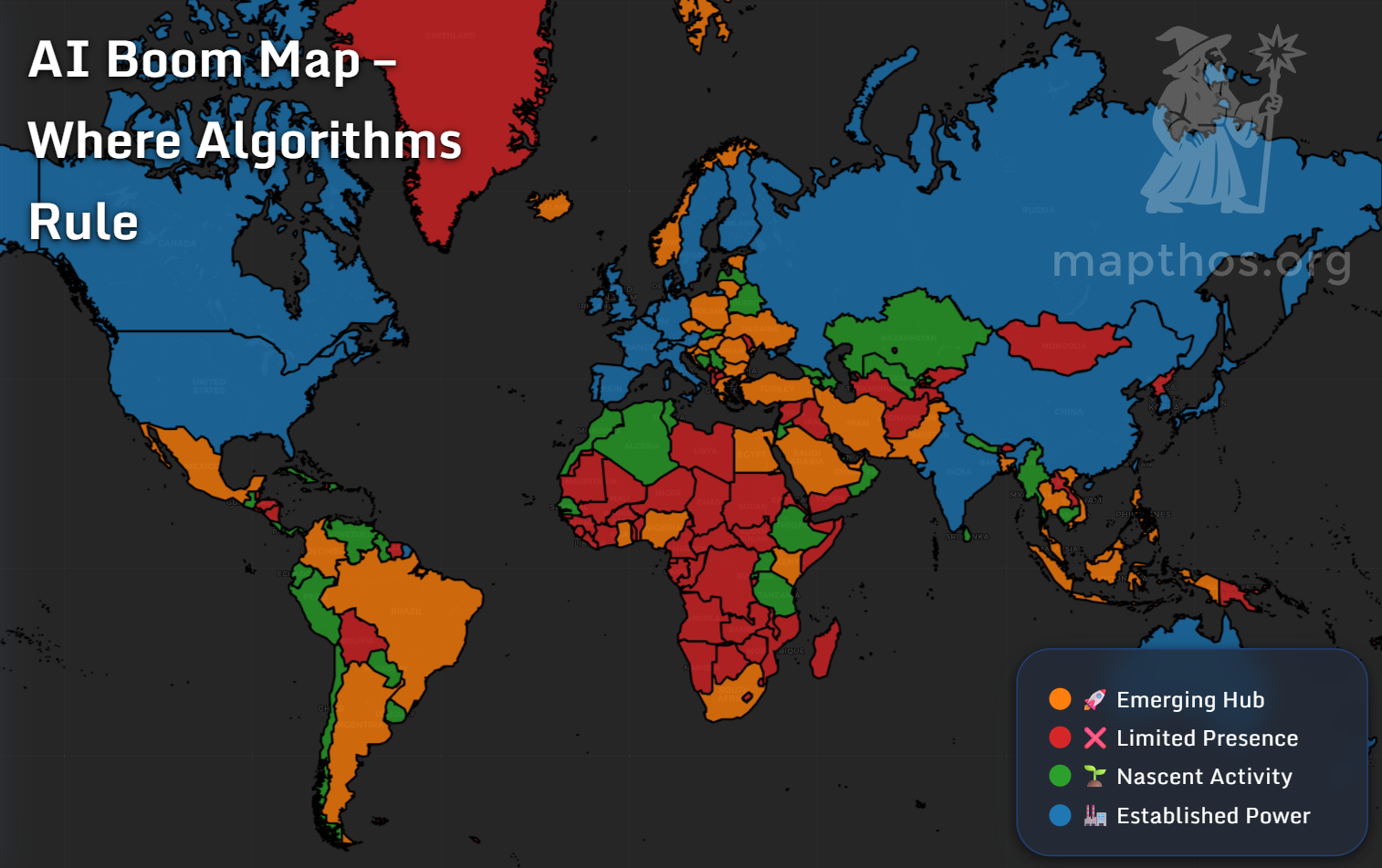
Step 1: Create Your Account
Visit app.mapthos.org and sign up for free. You'll get access to:
- Interactive world map visualization
- 200+ countries database
- AI-powered data generation
- Export and sharing features
Step 2: Create Your First Dataset
Click "New Dataset" and enter your data:
1. Country names - Type or select from autocomplete 2. Values - Numbers, categories, or custom text 3. Colors (optional) - Customize your visualization
Pro tip: Use the AI Complete button to auto-fill missing data!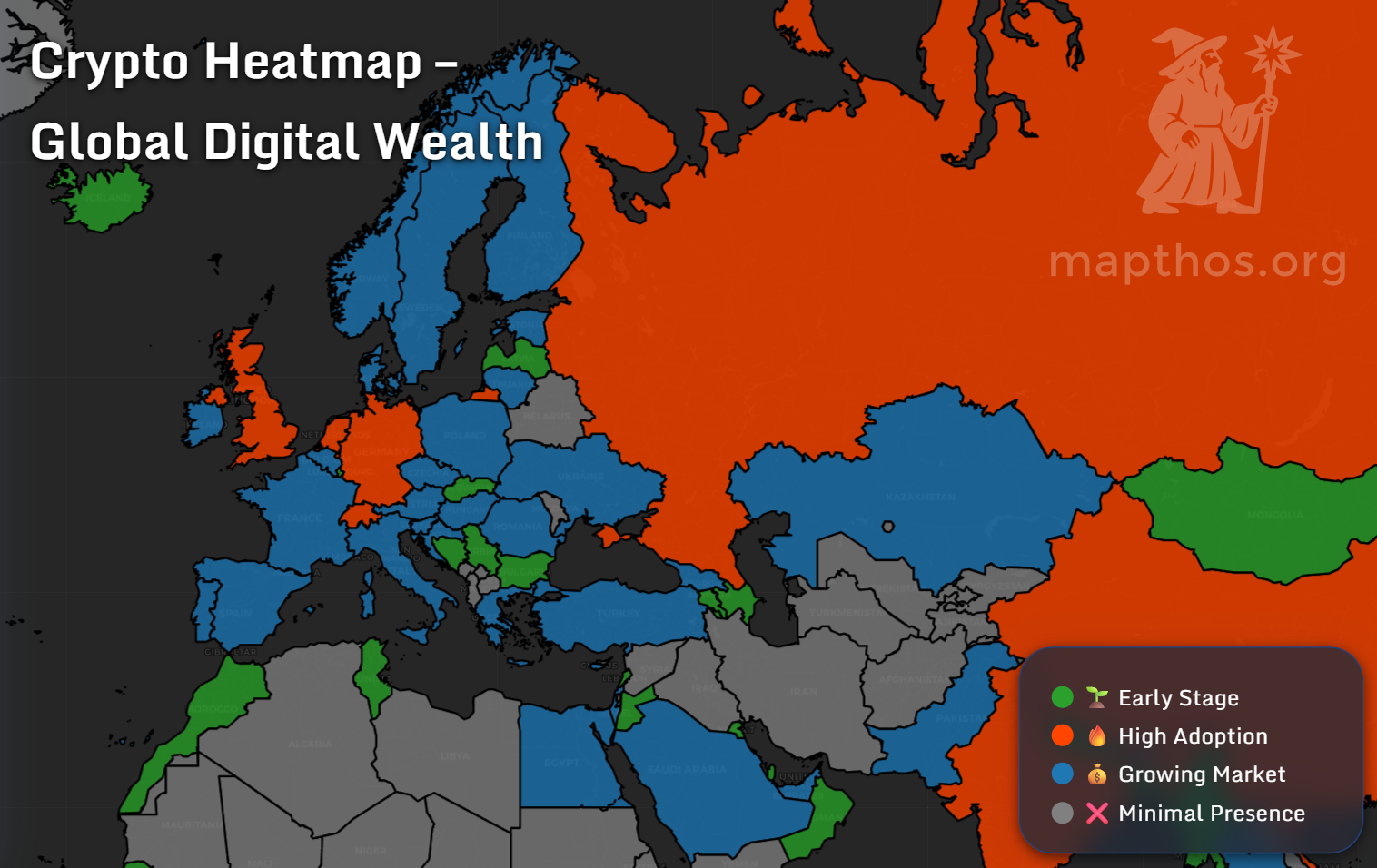
Step 3: Visualize and Customize
Once your dataset is ready:
- Choose color schemes (gradient, categories, custom)
- Adjust transparency and borders
- Add labels and legend
- Filter by regions or categories
Step 4: Export and Share
Your map is ready! Now you can:
- Download in popular formats (higher resolution for PRO)
- Share via public link
- Embed on your website
- Export data as CSV/JSON
What's Next?
Now that you've created your first map, try:
- Compare datasets - Overlay multiple data layers
- Use AI generation - Create datasets from text prompts
- Explore templates - Pre-made maps for common use cases
- Join community - Share your maps and get inspired
Common Use Cases
MAPTHOS is perfect for:
- Researchers - Visualize study results
- Teachers - Educational presentations
- Journalists - Data storytelling
- Businesses - Market analysis
- Students - Academic projects
Pricing
- Free tier - Core features, watermarked exports
- PRO subscription ($9.99/mo) - Unlimited comparisons, no watermarks
- AI Tokens - Pay-as-you-go for AI data generation
Get Help
Need assistance?
- Docs: docs.mapthos.org
- Email: support@mapthos.org
- Community: Join our Discord
Ready to Start?
Create your first map today: Launch MAPTHOS
Happy mapping! 🗺️